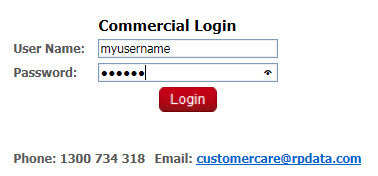
Logging on to Cityscope Online
Cityscope Online can be found at: www.cityscopeonline.com.au
To logon to Cityscope Online, simply enter your user name and password in the boxes provided, and then click the "Logon" button.
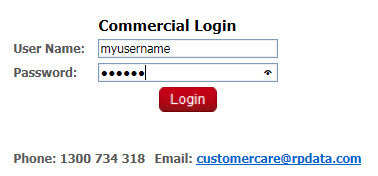
Assuming your user name and password details are correct, after clicking the "Logon" button you will be presented with the Subscription Info screen.
Logging on to Cityscope Online will be unsuccessful if either the user name or password is invalid.
Problems Logging Into Cityscope Online
If either of the user name or password boxes are left blank, Cityscope Online will prompt you to make an entry.
If your user name is incorrect the "Logon failed - User Name not found" error will display.
If your user name is correct but your password is incorrect the "Logon failed - Password incorrect" error will display.
Forgot Your Password?
What are your options if you have forgotten your password?
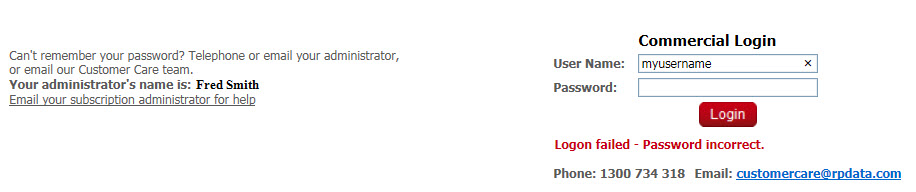
1) E-mail your subscription administrator.
If you enter your user name correctly, but your password incorrectly, a message
will display to the left of the logon boxes providing the name of your subscription
administrator. There is also a hyperlink which gives you the option to
"E-mail your subscription administrator for help". If you click this link an
e-mail will be automatically sent to your subscription administrator outlining
your request for your password details.
2) Contact the Cityscope helpdesk.
Both the telephone number and the e-mail address for the Cityscope helpdesk can
be found below the user name and password boxes.
Please note: Under no circumstances will password details be provided over the telephone.
If you contact the Cityscope helpdesk requesting your password, the password details will be forwarded to your subscription administrator.
Forgot your user name?
If you have forgotten your user name, contact your subscription administrator for help. If you do not know who your subscription administrator is, then contact the Cityscope helpdesk by telephone or e-mail. The Cityscope helpdesk will verify you from the details you provide and will supply your user name and password details to your subscription administrator.
Someone is already logged on with your user name and password?
Only one user can be logged on with a given user name and password at any one time. Each time you logon, Cityscope Online records the fact that you are logged on until you either logoff, or until your session is timed out.
If someone is already logged on with the user name and password you have entered you will be presented with "The user name entered is already logged on" error message.
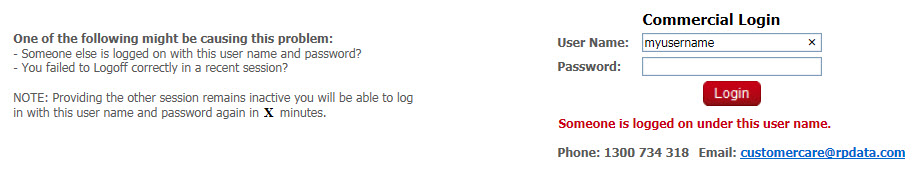
To the left of the logon boxes the user is presented with two possible causes of this problem.
The first possible cause is that someone else is logged on with this user name and password. This is possible where a single user name and password is shared between different members of the same office.
The second possible cause is that you failed to logoff correctly in a recent session. If this is the case you will need to wait until the timeout period has elapsed before you can successfully logon again.