Index Lookup
The Index Lookup provides an alternative to Data Search, but is limited to lookups by Street Name or Building Name.
To complete a simple index lookup, select "Street Name" or "Building Name" from the "Search On" option, enter your criteria in the box, then click the "Search" button. The Index Lookup hits list will list the matching search results down the page, from which selection(s) can be made by clicking the "View" link next to the details of the property you are interested in.
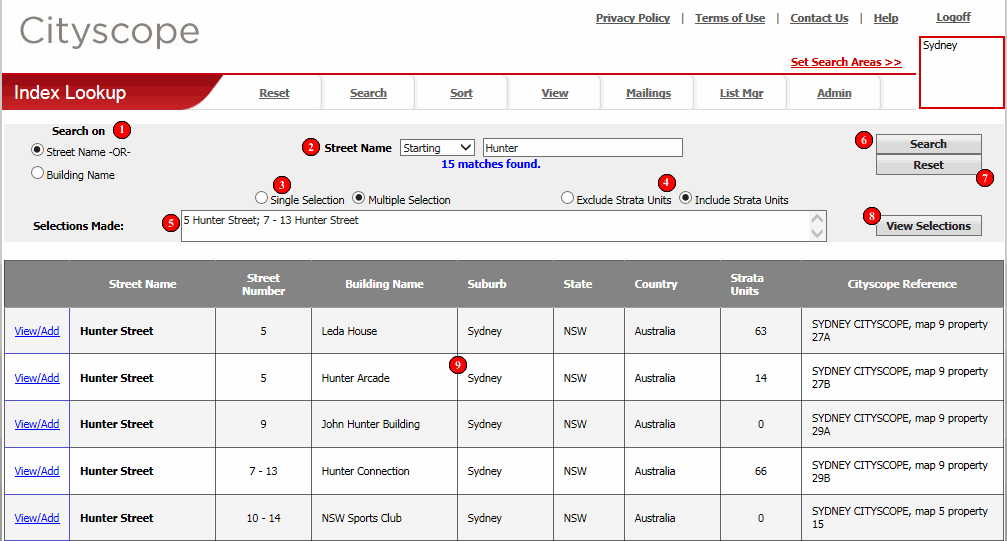
Select whether you want to do your Index Lookup on "Street Name" or "Building Name".
Your Index Lookup criteria. There is also a box where you can specify whether you want to return records "Starting", "Containing" or "Exactly" matching the criteria you have entered.
For lookups by "Street Name" it is easiest to leave the search option as "Starting" and enter the name of the street without street type, ie/ without "St", "Street", "Avenue", etc. For example to lookup properties on "Hunter Street", simply enter "Hunter" in the search criteria. Note that should there also be a "Hunter Lane", it too would be returned by this lookup search.
For lookups by "Building Name" it is recommended that the search option be left as "Containing". For example if you were looking for "The Exchange Building" you might enter "Exchange" as your search criteria. Using this approach it is true that you will end up with more lookup hits than you are after, but it is sometimes better than being too specific with your criteria and getting no hits.
"Single Selection" mode means that when the "View" link is clicked for a property returned by an index lookup, the user is immediately taken to View Data and the details for the selected property are displayed. NOTE: If you are viewing Lease data, you would be positioned on the first lease for the selected Property.
"Multiple Selection" mode means that multiple selections can be made from the Index Lookup hits list without the user being taken back to View Data. Each time a "View" link is clicked when in "Multiple Selection" mode, details of the selection made are added to the "Selections Made" (5) list. Once all selections have been made and you are ready to view the data, click the "View" button (8) to return to View Data with all the selections made.
NOTE: The "Selections Made" list and the "View" button are only visible when in "Multiple Selection" mode.
![]() Include or Exclude Strata Units
Include or Exclude Strata Units
Some properties are strata subdivided, meaning they are comprised of numerous individually owned strata units.
If you do a Street Name or Building Name lookup and the property returned is strata subdivided, the number of strata units can be found in the "Strata Units" column of the Index Lookup hits list (9).
If "Include Strata Units" is selected when the user clicks "View", all records for all strata units are returned to the View Data page.
If "Exclude Strata Units" is selected when the user clicks "View", only the Property details or Leases that relate to the head record are displayed.
Visible when in "Multiple Selection" mode. Each time a "View" link is clicked in the Index Lookup hits list, the details of the property selected are added to the "Selections Made" list.
Performs the search based on the criteria entered.
Clears any selections from the Index Lookup hits list (visible only when in "Multiple Selection" mode).
Visible when in "Multiple Selection" mode. Once all individual property selections have been made, click this "View" button to return to the View Data page.
The list of properties returned by your Building Name or Street Name lookup. The information displayed is slightly different depending on what type of lookup you have done but generally comprises the property's street address, building name, suburb, state, country, number of strata units and unique Cityscope Reference.
The first column of the Index Lookup hits list is the "View" link. To view the property or lease details click the associated "View" link.