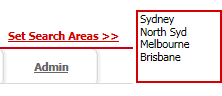
Set Search Areas
Search Areas are the list of Cityscope areas on which Map Searches, Data Searches and Index Lookups will be based.
Limiting your Search Areas to one or a small number of Cityscope areas means faster searching.
Search Areas is set through a series of screens. These screens are presented when you first logon to Cityscope Online. You can however change your "Search Area" at any time by clicking on the "Set Search Areas" link in the top right hand corner of the main menu. Next to the "Set Search Areas" link is the list of Cityscope areas representing the current Search Areas.
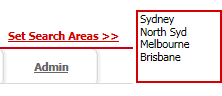
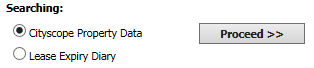
If you subscribe to both the property and leases data, the first screen in the Set Search Areas process will ask whether you want to search for Property or Lease data. Click on the "Proceed >>" button once you have made your selection.
Which areas?
Selected Cityscope areas (the preferred option)
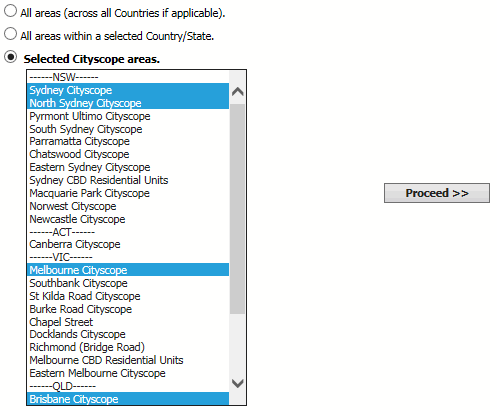
By default, each of the Cityscope areas to which you subscribe will be presented in a list from which you can make one or more selections. A single selection can be made by simply clicking on the Cityscope name with your mouse then clicking the "Proceed >>" button. Multiple selections can be made from the list by holding down the control key on your keyboard as you make the selections, then clicking the "Proceed >>" button. If you don't make a selection, or the selection you make is a State heading, you will be presented with the error message "You must select one or more Cityscopes (not States) from the list.".
All areas within a selected Country/State
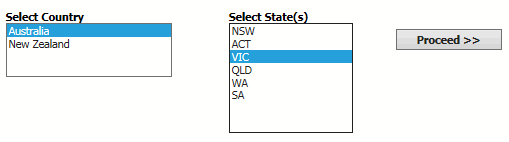
If you would like to base your search on all areas within a selected country or state choose this option and click the "Proceed >>" button. You will be presented with two lists. One is a list of countries, the other is a list of states within the selected country. Simply select a country from the list then select one or more states. Once you have made your selections and click the "Proceed >>" button. If you failed to make a selection from the list of states you will be presented with the error message message "You must make one or more selections from the list of states.".
All areas (across all countries if applicable)
If you would like to base your search on all areas to which you subscribe choose this option and click the "Proceed >>" button.
Keep Currently Selected?
Set Search Areas can be used at any time to change the Cityscope areas on which your searches are based. If you have records in your active list and change your Search Area to a different Cityscope area you will be presented with the option to "keep your currently selected properties/leases?".
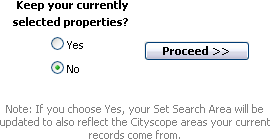
NOTE: If you change from searching on Property to searching on Leases (or vice versa) you will not be presented with this option. This message only appears when changing from one Cityscope area to another and if the Property or Leases option remains as it was.
Example:
When you first logged on to Cityscope Online, you set your search area to Property data and selected Melbourne Cityscope. Through Map Search you selected several Melbourne Cityscope properties.
Scenario 1)
You now click "Set Search Areas", select Property data again, and this time Sydney Cityscope.
Because you are still searching on Property data (just for a different Cityscope area), Cityscope Online will ask whether you want to keep your currently selected properties. If you answer Yes and click "Proceed >>" your search areas will be set to both Sydney and Melbourne Cityscope and the records from Melbourne Cityscope that you had in your active list will remain available to you.
Scenario 2)
You now click "Set Search Areas", select Leases data and Sydney Cityscope. Cityscope Online will not ask if you want to keep the properties in your active list because you have changed from viewing Property data to viewing Leases data.